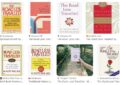The most commonly asked HTML interview questions cover topics such as:
- HTML basics
- Tags and elements
- Semantic HTML
- Attributes and values
- Forms and input types
- Validation and best practices
- HTML5 multimedia elements
- Responsive web design
- HTML frameworks and libraries.
Key Takeaways
- HTML is the backbone of every web page and understanding its syntax and elements is essential for web development.
- HTML tags and elements form the foundation of an HTML document and give structure to different parts of a webpage.
- Semantic HTML enhances the structure and meaning of a webpage, improving accessibility and making code more readable and maintainable.
- HTML attributes customize the behavior and appearance of elements, allowing for CSS styling, JavaScript functionality, and improved accessibility.
HTML Basics
To begin understanding HTML Basics, imagine yourself as a digital architect constructing the foundation of a website. As you don your virtual hard hat and pick up your digital blueprint, you’re ready to dive into the world of HTML syntax and HTML elements.
HTML, or Hypertext Markup Language, serves as the backbone of every web page. It’s a language that web browsers understand and use to display content. Just like a skilled architect, you must follow a specific syntax to ensure that your code is well-structured and error-free.
HTML syntax consists of opening and closing tags, which enclose the content of your web page. These tags are like the building blocks of your website, each representing a different element. From headings and paragraphs to images and links, HTML elements give structure and meaning to your content.
As you construct your website, you’ll encounter various HTML elements, each with its own purpose and function. For example, the <h1> element represents the main heading of your page, while the <p> element signifies a paragraph. By using these elements correctly and in the right order, you create a cohesive and visually appealing website.
Now that you understand the basics of HTML syntax and HTML elements, you’re ready to move on to the next step in your journey as a digital architect.
HTML Tags and Elements
Are you ready to explore the world of HTML tags and elements?
Understanding the basic structure of HTML and the commonly used tags is essential for building websites.
From the opening and closing tags to formatting and interactive elements, mastering HTML tags and elements will allow you to create engaging and functional web pages.
Basic HTML Structure
As you begin to delve into the world of HTML, the fundamental building blocks you need to understand are the HTML tags and elements. These tags and elements form the foundation of an HTML document structure, allowing you to create a well-organized and visually appealing HTML document layout.
To help you visualize the concept, let’s take a look at a simple table that showcases the HTML tags and elements:
| HTML Tag | Description |
|---|---|
| `<html>` | Represents the root of an HTML document |
| `<head>` | Contains metadata and other document information |
| `<title>` | Specifies the title of the document |
| `<body>` | Defines the main content of the document |
Commonly Used HTML Tags
When creating an HTML document, it’s essential to understand the commonly used HTML tags and elements that form the backbone of its structure. These tags and elements allow you to define the different parts of your webpage and give them meaning and structure.
Here are three commonly used HTML tags that you should be familiar with:
- `<h1>`: This tag is used to define headings in your webpage. It represents the highest level of importance and is typically used for the main heading of your page.
- `<p>`: This tag is used to define paragraphs in your webpage. It’s used to separate blocks of text and add structure to your content.
- `<a>`: This tag is used to create links in your webpage. It allows you to link to other webpages, documents, or specific sections within your own webpage.
Understanding and using these HTML tags and elements will help you create well-structured and meaningful webpages.
Semantic HTML
To understand the importance of using semantic HTML, consider how it enhances the structure and meaning of your web page. Semantic HTML provides a way to give meaning to the elements on your webpage by using appropriate tags. Rather than just using divs and spans for everything, using semantic HTML helps search engines and screen readers understand your content better. It also makes your code more readable and maintainable.
Here is a table that highlights some key benefits of using semantic HTML:
| Benefits of Semantic HTML | Description |
|---|---|
| Improved Accessibility | Semantic HTML helps screen readers and assistive technologies understand the content of your page, making it more accessible to users with disabilities. |
| Better SEO | Search engines rely on semantic HTML to understand the structure and context of your content, improving your website’s visibility in search results. |
| Easier Maintenance | By using semantic HTML, you provide a clear and logical structure to your code, making it easier to navigate and update in the future. |
| Consistent Styling | Semantic HTML ensures that elements have default styling applied based on their tag, reducing the need for excessive CSS styling. |
| Future-proofing | Semantic HTML prepares your website for future technologies by providing a solid foundation for new features and enhancements. |
HTML Attributes and Values
HTML attributes and values play a crucial role in defining the behavior and appearance of elements on a web page. They provide additional information about HTML elements, allowing you to customize and control their functionality.
Here are three important reasons why HTML attributes are essential in web development:
- Customization: HTML attributes allow you to customize elements according to your specific requirements. With attributes like ‘class’ and ‘id’, you can apply CSS styles or JavaScript functionality to specific elements, giving them a unique appearance or behavior.
- Accessibility: HTML attributes help improve the accessibility of your website by providing additional information to assistive technologies. Attributes like ‘alt’ in the ‘img’ tag provide alternative text for images, making them accessible to visually impaired users who rely on screen readers.
- Interactivity: HTML attributes enable interactivity on web pages. For example, the ‘href’ attribute in the ‘a’ tag allows you to create hyperlinks to other web pages or sections within the same page. Using attributes like ‘onclick’ or ‘onmouseover’, you can add event handlers to elements, making them respond to user actions.
HTML Forms and Input Types
Enhance the user experience and collect valuable information by incorporating dynamic and interactive HTML forms with various input types.
HTML forms allow you to create a wide range of user input fields, such as text fields, checkboxes, radio buttons, dropdown menus, and more. These form elements enable users to provide data, make selections, and submit information to be processed by the server.
To create an HTML form, you’ll need to use the `<form>` element. Inside the form, you can include various input elements using tags like `<input>`, `<textarea>`, and `<select>`. Each input element has different attributes and values that you can utilize to customize its behavior and appearance.
Form validation is an important aspect of HTML forms as it ensures that the data submitted by users is accurate and valid. You can use built-in HTML attributes like `required`, `min`, `max`, and `pattern` to enforce specific rules for user input. Additionally, you can use JavaScript to create custom validation functions and provide real-time feedback to users.
HTML5 New Features
Are you ready to explore the exciting new features of HTML5?
From key features like improved multimedia support, offline storage, and canvas for dynamic graphics, to enhancements in form input types and APIs, HTML5 offers a range of benefits for web developers.
By leveraging HTML5, you can create more interactive and engaging websites, improve performance, and provide a better user experience.
Key HTML5 Features
With the release of HTML5, web developers gained access to a range of exciting new features that revolutionized the way websites are built. HTML5 introduced several key features that have become essential tools for modern web development.
Some of the advantages of HTML5 include:
- Semantic Elements: HTML5 introduced new semantic elements like <header>, <nav>, and <footer> that provide more meaning to the structure of a webpage, making it easier for search engines to understand and index the content.
- Audio and Video Support: HTML5 brought native support for embedding audio and video content directly into webpages, eliminating the need for third-party plugins like Flash. This allows for a more seamless multimedia experience for users.
- Canvas API: The introduction of the Canvas element and its associated API allows developers to create dynamic and interactive graphics and animations directly in the browser, without the need for additional plugins or technologies.
These are just a few examples of the many exciting features that HTML5 brought to the web development world, making it easier and more powerful than ever before.
Enhancements in HTML5
As you explore the enhancements in HTML5, you’ll discover a host of new features that have transformed the way websites are built and experienced. One of the most significant additions is the HTML5 canvas, which allows developers to draw graphics and animations directly on the web page. With this powerful tool, you can create interactive and dynamic visual elements, such as charts, games, and image editing applications.
Another notable enhancement is the HTML5 video capabilities. With the introduction of the <video> element, embedding videos on web pages has become seamless. You can now play videos without the need for third-party plugins, making the viewing experience much smoother for users. Additionally, HTML5 provides support for different video formats, ensuring compatibility across various devices and browsers.
These improvements in HTML5 make it easier than ever to build engaging and visually appealing websites, enhancing the overall user experience. By leveraging the HTML5 canvas and video capabilities, you can unleash your creativity and create web applications that captivate your audience.
Advantages of HTML5
HTML5 brings a multitude of advantages and new features that revolutionize the way websites are designed and function. With its enhanced capabilities, HTML5 offers several benefits that make it a preferred choice for web developers. Here are three key advantages of HTML5:
- Improved Multimedia Support: HTML5 provides native support for audio and video elements, eliminating the need for third-party plugins like Flash. This enables seamless integration of multimedia content, making websites more interactive and engaging.
- Enhanced Mobile Compatibility: HTML5 is designed to be mobile-friendly, allowing websites to adapt and function smoothly across different devices and screen sizes. This responsive design approach ensures a consistent user experience, regardless of the device being used.
- Offline Storage and Caching: HTML5 introduces local storage and offline caching capabilities, enabling websites to store data on the user’s device. This allows for offline access to previously visited web pages, reducing load times and improving overall performance.
CSS and HTML Integration
To seamlessly combine the visual appeal of CSS with the structure and content of HTML, you must understand the fundamental principles of integration. CSS integration involves applying styles to HTML elements to enhance their appearance and layout. It allows you to customize the look and feel of your web pages, making them visually appealing and user-friendly.
One of the key aspects of CSS integration is selecting the right selectors. Selectors are used to target specific HTML elements and apply styles to them. They can be based on element names, class names, or IDs. By using selectors effectively, you can easily style different elements on your web page.
Another important aspect is understanding the cascade and specificity of CSS. CSS rules can overlap, and it’s important to know which styles will take precedence. The cascade determines the order in which styles are applied, while specificity determines which style is more specific and therefore takes precedence.
Furthermore, CSS integration involves using CSS properties and values to style HTML elements. CSS provides a wide range of properties that can be used to modify the appearance of elements, such as color, font size, margin, and padding.
HTML Accessibility Guidelines
What are the key principles to ensure HTML accessibility in your web pages?
When it comes to creating accessible websites, following HTML accessibility guidelines is crucial. By implementing best practices for accessible websites, you can ensure that your web pages are usable and inclusive for all users, including those with disabilities.
Here are three key principles to keep in mind:
- Use semantic HTML: Semantic HTML provides meaning and structure to your web content. By using appropriate HTML tags, such as headings, lists, and landmarks, you can make your content more accessible and easier to navigate for screen readers and other assistive technologies.
- Provide alternative text for images: Images play an important role in web design, but they can be inaccessible to users who are blind or visually impaired. By adding descriptive alt text to your images, you can provide a text alternative that conveys the same information or function as the image.
- Ensure keyboard accessibility: Not all users can rely on a mouse or touch screen to navigate your website. It’s important to ensure that all interactive elements, such as links and form controls, can be accessed and operated using a keyboard. This allows users who rely on keyboard navigation or alternative input devices to fully interact with your website.
HTML Validation and Best Practices
Are you looking to ensure that your HTML code is error-free and follows industry best practices? Validating your HTML code is crucial for maintaining a high-quality website.
By implementing the best practices, you can enhance the performance, accessibility, and user experience of your web pages.
Let’s explore the importance of HTML validation and some key best practices to follow.
Validating HTML Code
One essential step in ensuring the quality of your HTML code is to validate it using HTML validation tools and follow best practices. Validating HTML code helps identify common HTML errors and ensures that your code is compliant with the HTML standard. By validating your code, you can catch any syntax errors, missing tags, or incorrect attribute values, which can help prevent rendering issues and improve the overall performance and accessibility of your website.
Here are three important reasons to validate your HTML code:
- Ensures cross-browser compatibility: Validating your HTML code helps ensure that your website will display correctly across different web browsers, preventing any layout or functionality issues.
- Improves search engine optimization (SEO): Valid HTML code is more likely to be indexed and ranked higher by search engines, improving the visibility and discoverability of your website.
- Enhances user experience: Valid HTML code improves the accessibility and usability of your website, making it easier for users with disabilities or different devices to navigate and interact with your content.
Implementing Best Practices
To ensure the quality and compliance of your HTML code, implementing best practices is crucial for optimizing cross-browser compatibility, search engine optimization, and user experience.
HTML Validation:
- HTML validation is important for ensuring that your code follows the correct syntax and structure. It helps identify errors and inconsistencies in your code, making it easier to debug and maintain.
Mobile Optimization:
- To optimize your HTML code for mobile devices, make sure it is responsive and adaptable to different screen sizes. This can be achieved by using CSS media queries and flexible layouts.
- Additionally, optimize images and other media files to reduce load times on mobile devices. Compressing images and using the appropriate file formats can help minimize file sizes and improve performance.
HTML Optimization for Search Engines:
- Using semantic markup is crucial for providing clear and meaningful structure to your content. This helps search engines understand the purpose and relevance of your web pages.
- Including relevant keywords in your HTML elements and meta tags can also improve your search engine rankings. However, be cautious not to overuse keywords, as it can be seen as spammy by search engines.
- It is important to keep your HTML code clean, well-organized, and free of errors. This not only improves readability for developers but also helps search engines crawl and index your web pages more efficiently.
HTML5 Multimedia Elements
HTML5 Multimedia Elements bring your web pages to life, allowing you to seamlessly integrate and display various types of media content. With the help of these elements, you can enhance the user experience and engage your audience in a more interactive manner.
Here are three key benefits of using HTML5 video and audio elements:
- Cross-browser compatibility: HTML5 video and audio elements provide a standardized way to embed multimedia content, ensuring that it can be played across different web browsers without the need for additional plugins or software.
- Responsive design: HTML5 multimedia elements allow you to make your videos and audio files responsive, meaning they can adapt to different screen sizes and orientations. This ensures that your media content looks great on any device, from desktop computers to mobile devices.
- Improved accessibility: HTML5 provides built-in accessibility features for multimedia elements, allowing you to add captions, subtitles, and audio descriptions to your videos and audio files. This ensures that people with disabilities can fully enjoy your content.
Responsive Web Design With HTML
With HTML’s responsive web design, you can effortlessly adapt your web pages to different screen sizes and ensure an optimal viewing experience for all users. Responsive web design techniques allow you to create websites that automatically adjust their layout and content based on the device being used to access them. This means that whether a user is viewing your website on a large desktop monitor or a small mobile phone screen, they’ll still be able to navigate and interact with your site easily.
One of the key tools in responsive web design is the use of media queries. Media queries allow you to apply different styles to your web page based on the characteristics of the device being used. By using media queries, you can set breakpoints at specific screen widths and apply different CSS rules accordingly. For example, you can define styles for screens smaller than 600 pixels wide and adjust the layout and font sizes to ensure readability on mobile devices.
HTML Frameworks and Libraries
HTML frameworks and libraries provide developers with powerful tools to streamline the process of building websites and enhance the functionality and design of their web pages. These frameworks offer pre-built components and templates that can be easily customized to create responsive and visually appealing websites. They also provide a structured approach to web development, making it easier to maintain and update websites in the long run.
Here are three popular HTML frameworks and libraries that you should be familiar with:
- Bootstrap: Bootstrap is a widely used framework that offers a comprehensive set of responsive CSS and JavaScript components. It provides a grid system for layout, ready-to-use UI elements, and customizable themes. Bootstrap is known for its simplicity and flexibility, making it a great choice for beginners and experienced developers alike.
- Foundation: Foundation is another popular HTML framework that focuses on responsive design and mobile-first development. It offers a grid system, CSS and JavaScript components, and a responsive navigation menu. Foundation is highly customizable and provides a solid foundation for building modern, responsive websites.
- jQuery: Although not a framework itself, jQuery is a JavaScript library that simplifies HTML document traversal, event handling, and animation. It allows developers to write less code and achieve more functionality. jQuery is widely used and has a large community, making it easy to find resources and support.
When comparing HTML frameworks and libraries, it’s important to consider factors such as ease of use, customization options, community support, and performance. Each framework or library has its own strengths and weaknesses, so it’s important to choose the one that best fits your project’s requirements and your personal preferences.
Frequently Asked Questions
What Is the Purpose of the DOCTYPE Declaration in Html?
The purpose of the doctype declaration in HTML is to inform the browser about the version of HTML being used. It is important to write the doctype declaration correctly to ensure proper rendering of the webpage.
How Can You Make an Image a Clickable Link in Html?
To make an image a clickable link in HTML, you can wrap it in an anchor tag and set the href attribute to the desired URL. This allows users to click on the image and be redirected.
What Is the Difference Between the <Div> and <Span> Elements in Html?
The <div> element is used to create a block-level container, while the <span> element is used for inline styling. The benefits of using <div> include organizing content and applying CSS styles, while <span> is great for targeting specific text or elements.
How Can You Add a Background Image to a Webpage Using Css?
To add a background image to your webpage using CSS, you can use the CSS background image properties. You can also center the background image by using the CSS property background-position: center.
What Is the Difference Between Padding and Margin in Css?
Padding and margin are both CSS properties that control the spacing around an element. Padding is used to create space inside the element, while margin is used to create space outside the element.